Monthly Excel reports are everywhere, but the challenges of monthly Excel reports are often ignored. But let’s be honest: they aren’t exactly perfect. In fact, they’re hiding some sneaky pitfalls that can mess up your data, gobble up your time, and—worst of all—lead you to make shaky business decisions.
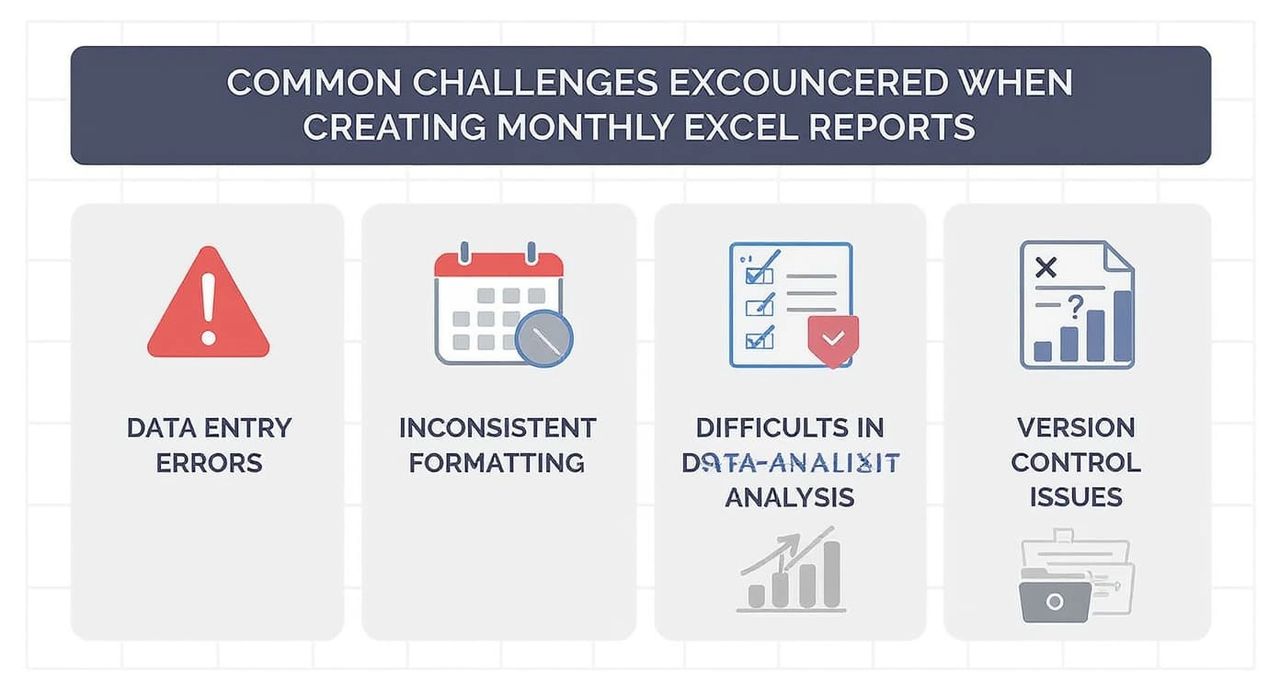
Here’s the deal: the more you rely on Excel for monthly reporting, the trickier it gets.
Ever spotted one tiny formula mistake that cascades through your entire workbook, wreaking havoc along the way? Yeah, we’ve all been there.
As your data grows, Excel often struggles to keep up, turning what used to be simple into a frustrating game of waiting and troubleshooting.
These Excel headaches—formula slip-ups, scalability nightmares, and human errors—are common but underestimated.
It’s crucial to recognize these challenges head-on and find smarter, more reliable ways to tackle your monthly reporting game. Ready to dive deeper? Let’s do it together.
Technical Errors and Formula Issues
If you’ve ever opened a monthly Excel report and been greeted by a wall of #N/A, #REF!, or #VALUE! errors… you’re not alone. Formula errors are one of the top culprits behind broken reports and inaccurate insights.
Starting with the classic #N/A error—this one shows up when Excel can’t find what your formula is looking for. It’s most common with functions like VLOOKUP, XLOOKUP, INDEX, and MATCH, especially when there’s missing data or formatting inconsistencies between datasets. And the worst part? One #N/A can trigger a domino effect that throws off your entire report.
Then there’s the #REF! error—a silent killer. These happen when you delete or move a referenced cell. It’s easy to overlook during routine copy-paste jobs between monthly sheets, but it can totally wreck your linked calculations.
#VALUE! errors are another pain. These crop up when a formula expects a number but stumbles across text instead. It seems minor, but in financial reports, it can cause real havoc—especially in totals, ratios, or time series.
Next on the list is the #NAME? error. This usually means Excel doesn’t understand something you typed—maybe a misspelled function or a range name that doesn’t exist. Basically, Excel’s way of saying, “I don’t speak this language.”
And of course, we can’t skip #DIV/0!—Excel’s no-nonsense reaction when you try dividing by zero. It happens a lot in percentage or ratio calculations and can mess up an entire summary if not handled properly.
The tricky part? Excel doesn’t always make it easy to trace these errors, especially when everything’s interconnected. Without solid error-handling or visibility into your formulas, you end up playing detective in a maze of cells. Debugging Excel reports often feels like chasing ghosts; it’s a productivity black hole. Unlike tools built for programming or data validation, Excel doesn’t come equipped with a clean, centralized way to find and fix problems. And in real-world scenarios, your data isn’t all in one tidy workbook.
It’s scattered—across folders, teams, and maybe even countries. So when something breaks? Good luck finding the needle in that haystack. Even if you do manage to locate the source files, tracing an error through layers of interconnected cells is often like peeling an onion—slow, messy, and occasionally tear-inducing.
The takeaway? Formula errors are a fact of life in Excel reporting—but they don’t have to ruin your workflow. With smarter tools (hint: Python’s got your back) and better practices, you can clean up your reports and sleep a little easier at month-end.
Human Error and Data Integrity
Here’s something nobody tells you when you start building monthly reports in Excel: the real threat isn’t the formulas—it’s the fingers on the keyboard.

Manual data entry is Excel’s Achilles’ heel. Every click, every copy-paste, every little tweak opens the door to human error. And the more your business grows, the more data you handle… the bigger the target becomes.
A single wrong keystroke? That can throw off an entire report—and no one might notice until it’s too late.
Think about it. You’re updating a spreadsheet with dozens of tabs and hundreds (maybe thousands) of rows.
One typo in a date field, one misplaced decimal, or one misaligned range—and suddenly your totals are off, charts don’t make sense, and decisions are being made on broken data. Even worse?
These mistakes are often buried deep inside formulas or hidden behind cells that look totally fine.
And let’s not forget how these reports are usually built: by manually pulling data from different systems, departments, or sources. Sound familiar?
That copy-paste chaos creates the perfect storm for errors. Formatting differences, mismatched columns, and accidental overwrites aren’t just common—they’re almost expected.
The scary part is that Excel doesn’t flag most of these issues. There’s no built-in checkpoint to say, “Hey, something looks off here.” Unless you’re manually double-checking every input—and who has time for that during a busy reporting cycle?—these problems can go unnoticed until they snowball into something much worse.
This human element also leads to the hidden chaos of inconsistent Excel standards. You’re comparing reports from two departments—let’s say sales and production—and even though they’re both talking about “sales,” the numbers don’t match. Why? Because each team is using their own definition of what “sales” means.
And because Excel reports often evolve without much structure or oversight, that inconsistency only grows over time. People tweak formulas, copy files, rename columns, and adjust layouts—all with the best intentions.
But what you end up with is a dozen slightly different versions of the same report, each one telling a slightly different story. There’s no built-in version control, no audit trail, and often no documentation at all. So when things go sideways (and they will), good luck figuring out which version was “right”—or who changed what, when, or why.
At the end of the day, relying on manual entry and decentralized standards in Excel is like building a house of cards. One slip, and the whole thing collapses. That’s why more teams are shifting toward automated workflows that cut out the guesswork and tighten up data integrity. Because in a world driven by fast, high-stakes decisions, one small error can lead to big consequences.
Scalability and Performance Limitations
Excel is a champ at handling tables, charts, and calculations—up to a point. But as your business grows and the data piles up, your trusty spreadsheet can start to buckle under the pressure.
Why? Because Excel wasn’t built to handle massive, multidimensional datasets. It’s great for two-dimensional tables, but if you want layered insights—like combining customer behavior with sales performance over time—you’re stuck building clunky workarounds. The more data you feed it, the messier (and slower) it gets.
If your transaction volumes are growing, or your operations are getting more complex, you’ve probably noticed it: files take longer to open, formulas crawl, and you find yourself staring at the dreaded spinning wheel. A report that used to feel snappy now drags like a sluggish browser with 50 tabs open.
And let’s not forget Excel’s actual row and column limits. While the modern version gives you over a million rows, that’s not as generous as it sounds—especially if you’re pulling in data from multiple systems every month. Once you hit those limits or even come close, performance tanks fast.
Even worse, this lag can hit at the worst possible moment: month-end. You’ve got multiple users trying to access the same bloated file, and suddenly reporting grinds to a halt. Calculations freeze, tabs crash, and deadlines start slipping.
As a result, teams are forced into clumsy workarounds—splitting files, archiving old data, or summarizing just to keep things moving. But every patch introduces more risk. More manual steps, more chances for errors, and more wasted time.
Excel may have been perfect when your data was small and simple. But when your monthly reports start looking like mini data warehouses, it might be time to rethink your tools—or risk being slowed down by the very thing meant to speed you up.
Time and Resource Inefficiencies
Monthly Excel reporting involves extensive manual processes that consume significant organizational resources and time.
Manual reporting requires gathering and verifying input data, constructing formulas, building charts and graphs, and distributing final spreadsheets to colleagues, customers, or partners.
When these steps are not automated, employees invest many hours—often entire days—creating, adjusting, refining, and sharing Excel spreadsheets for each reporting cycle.
The iterative nature of Excel report development creates substantial inefficiencies, particularly when errors are discovered late in the process. Hours of work can be wasted when bad data or formula errors are identified after significant effort has been invested in report construction.
This situation is particularly frustrating and costly when it occurs during critical monthly closing periods where time pressures are intense and deadlines are inflexible.
Beyond the direct hours spent, there are significant hidden costs. Error correction, for instance, seems quick on the surface. But with Excel’s interconnected structure, one small error can ripple through multiple sheets, charts, and summary tables.
Suddenly, you’re deep in a maze of dependencies, trying to find where things went sideways.
It’s not just about fixing the number—it’s about validating the entire chain of logic behind it, often involving teammates and rechecking data sources. While you’re doing all that? Your monthly reporting deadline isn’t moving.
Business leaders are still waiting on the numbers to make big decisions—about inventory, budgets, hiring, you name it. The longer it takes to clean up errors, the more you delay those decisions. And in fast-moving environments, that delay can be costly.
But here’s what often gets overlooked: the opportunity cost. Every hour spent wrangling spreadsheets is an hour not spent doing something more valuable—like uncovering trends, forecasting outcomes, or delivering insights your competitors haven’t seen yet. Excel might be familiar, but it can trap your team in low-value tasks that keep them from doing high-impact work.
And this leads to a lack of scalability. You’ve probably felt this before: you finish your monthly Excel report, breathe a sigh of relief… and then realize you’ll have to do it all over again next month. Same steps. Same logic.
Same manual setup. It’s like déjà vu—with spreadsheets. That’s because Excel reports aren’t really built for reusability. Most of them grow like wild vines—copy-pasted from last month’s file, tweaked here and there, with no real structure or framework. And the more your business evolves, the harder it gets to keep reusing those old files without major surgery.
Now, here’s where Python quietly steps in like a backstage hero. With Python, many of these repetitive, error-prone steps—like cleaning data, merging reports, or validating logic—can be automated.
Once set up, a script can pull fresh data, process it, and generate a report in minutes, not hours. And unlike Excel, it doesn’t forget formulas or misalign columns when you blink. Even better? Python scripts are reusable.
You don’t have to rebuild them every month. Just hit run, and go grab a coffee while it works its magic. Plus, you can version-control your scripts, document every improvement, and make sure everyone’s pulling from the same source of truth. That means consistency, speed, and way fewer headaches.
So yes, Excel may be “free” in terms of software, but the hidden costs—lost time, missed insights, delayed decisions—add up fast. And that’s exactly why more teams are embracing automation tools like Python: to move from reactive spreadsheet fixing to proactive, insight-driven analysis.
Wrapping It Up: Why It’s Time to Rethink Excel for Monthly Reporting
Let’s be real—Excel has been the go-to tool for monthly reporting forever. And for good reason. It’s familiar, flexible, and always just a double-click away. But as reporting needs grow—more data, more complexity, more pressure to get it right—Excel starts to show its cracks.
We’ve seen it all: formula errors that silently break your totals, hours wasted debugging linked cells, reports slowing to a crawl under heavy data loads, and everyone doing things their own way with no consistency in sight. It’s like trying to build a skyscraper with Lego blocks—it works, until it doesn’t.
Now, this doesn’t mean you need to ditch Excel completely. It’s still a solid tool for quick calculations, ad hoc analysis, and exploring data. But if your monthly reports are starting to feel like a painful routine, that’s your signal—it’s time to evolve.
Here’s where Python steps in—not to replace Excel, but to supercharge it.
With Python, you can automate the repetitive stuff. Pull in raw data, clean it, merge it, validate it, and spit out a polished report—all in one go. No more copy-pasting. No more second-guessing formulas. And no more “FINAL_FINALv3.xlsx” madness.
You also get consistency. Reusable scripts. Centralized logic. Built-in error handling. It’s like having a reporting assistant that never gets tired and never fat-fingers a formula.
The transition? Sure, it takes a bit of effort upfront—maybe some training or a bit of setup. But the long-term payoff? Massive. You’ll spend less time fixing reports and more time actually analyzing the insights that move your business forward.
So if you’re serious about leveling up your reporting game, it’s worth asking: is your current process helping you grow—or holding you back?
Python isn’t here to take Excel’s place. It’s here to take the heavy lifting off your plate—so you can get back to doing what really matters: making smart decisions, faster.
