Using Excel for everything—reporting, merging, cleaning? It might be slowing you down more than you think. In this article, you’ll learn why Excel struggles with large data tasks, and how Python automation can save hours by replacing manual work with fast, repeatable workflows.
Still using Excel for everything? You might be wasting hours. Learn why outdated Excel workflows are holding you back — and how Python can automate and scale your reporting with ease.
Microsoft Excel is a powerful tool, but it wasn’t built for today’s data demands. Repetitive tasks, slow file performance, and formula overload can limit your productivity. Python offers a smarter way to work — automating your reports, merging files, and building dashboards that save time and eliminate chaos.
If you’re tired of sluggish spreadsheets that take forever to recalculate, the endless cycle of manual data entry that eats up your valuable time, and formulas that inexplicably break when dealing with large datasets, this article is for you.
We’ll delve into common Excel pitfalls, explain why they’re inherently inefficient, and demonstrate how Python can empower you to work smarter, not harder, and reclaim your time. It’s time to step into the future of data management.
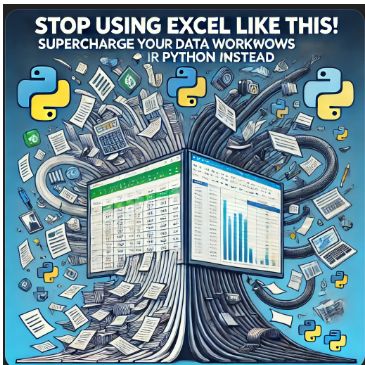
1. Manually Copying and Pasting Data – There’s a Better Way!
The Problem:
Many Excel users still rely on the archaic method of manually copying and pasting data from a multitude of sources—whether it’s extracting information from emails, importing data from CSV files, or consolidating data from various spreadsheets.
This manual process is not only incredibly tedious and time-consuming but also extremely prone to human error, introducing significant risks to your data integrity. It’s like trying to build a complex puzzle with your eyes closed.
- Copying and pasting large datasets can easily lead to missing values, duplicate entries, or transposed data, resulting in inaccurate analysis. Imagine copying thousands of rows and accidentally missing a few, or pasting data into the wrong columns—a single slip can invalidate hours of work.
- If your source data undergoes any changes or updates, you are forced to repeat the entire manual process from scratch, wasting valuable time and effort. This is especially problematic with regularly updated data, like daily sales figures or stock prices. Imagine doing this every day, every week. It’s a data maintenance nightmare!
- Formatting inconsistencies, such as extra spaces, incorrect date formats, or varying text casing, can introduce subtle yet critical errors that can propagate throughout your analysis. These inconsistencies can make it difficult to perform accurate calculations and comparisons. It’s like trying to speak a language with inconsistent grammar; the message gets lost.
- Manual copy/paste operations lack an audit trail. You can’t easily see what changes were made, and by whom. This is a huge problem for compliance and data governance.
The Python Solution: Automate Data Import with Precision and Efficiency
Instead of relying on the error-prone and time-consuming method of manually copying and pasting, Python can seamlessly pull data directly from various sources.
This includes CSV files in mere seconds, automating the entire process and eliminating the risk of human error. It’s like having a robot assistant that never makes mistakes. Simply make sure the logic is right.
Example: Reading a CSV file in Python vs. Excel
Excel:
- Open the CSV file, manually select the data, copy it to the clipboard, and paste it into a new sheet within your Excel workbook.
- Manually format the data to ensure consistency and usability, including adjusting column widths, setting data types, and removing unnecessary characters. This is a time-consuming process that can easily introduce errors.
- If the source data is updated, you are forced to repeat the entire process from the beginning, potentially introducing new errors. This is a repetitive, soul-crushing task.
Python:
With the powerful Pandas library, you can import the same data with a single line of code:
Python
import pandas as pd
df = pd.read_csv(“sales_data.csv”)
print(df.head())
- No manual work is required, freeing up your time for more strategic tasks. You can schedule these python scripts to run automatically, like setting a digital alarm clock for your data.
- Handles large files with remarkable efficiency, without crashing or freezing, even with datasets containing millions of rows. Excel starts to slow down and crash at much smaller sizes.
- Automatically detects and infers column data types, ensuring data consistency and eliminating the need for manual formatting. It’s like having a data expert automatically organize your information.
- Creates an audit trail. You can save the python script, and see exactly how the data was imported. This is crucial for data governance and compliance.
Benefit:
A business analyst responsible for generating daily sales reports can leverage scheduled Python scripts to automatically import and update their reports, eliminating the need for manual data entry and saving hours of valuable time every week.
This automation not only improves efficiency but also ensures data accuracy and consistency, reducing the risk of costly errors.
For example, the analyst could schedule the script to run every morning, automatically pulling the latest sales data from a database and generating a formatted report. Imagine starting your day with a perfectly prepared report, every single time.
2. Relying on VLOOKUP for Large Datasets – A Recipe for Disaster
For a real-world comparison of Python vs VLOOKUP for merging Excel files, see how much faster and cleaner it can be.
The Problem:
VLOOKUP is a commonly used Excel function for retrieving data from a table based on a lookup value.
However, when dealing with large datasets or multiple lookup tables, VLOOKUP becomes incredibly slow and inefficient, often leading to performance bottlenecks and even Excel crashes. It’s like trying to find a needle in a haystack with a magnifying glass.
- VLOOKUP performs sequential searches, meaning it has to scan the entire lookup range for each lookup value, resulting in significant performance degradation with large datasets. With millions of rows, this can take minutes, or even hours. Imagine waiting hours for a simple lookup to complete.
- Nested VLOOKUPs or multiple VLOOKUPs across different sheets or workbooks can further exacerbate performance issues, leading to extremely long calculation times. This complexity also increases the risk of errors. It’s like building a house of cards; the more complex it gets, the more likely it is to collapse.
- VLOOKUP is also prone to errors, especially when dealing with approximate matches or when the lookup table is not properly sorted. A small error in the formula can lead to incorrect results, which can be difficult to detect. It’s like playing a game with hidden rules; you never know when you’re going to make a mistake.
- VLOOKUP is not very flexible. It is hard to add new criteria, or change the lookup table. You are stuck with the initial design.
The Python Solution: Leverage Pandas Merge for Efficient Data Joins
Python’s Pandas library offers a powerful and efficient merge function for data joins, serving as a strong alternative to the slower and more error-prone VLOOKUP function.
This merge function excels at handling large datasets and complex lookup scenarios with remarkable speed and accuracy. It’s like having a super-powered data-merging machine.
Example: Performing a data join in Python vs. Excel
Excel:
- Use VLOOKUP to retrieve data from a lookup table based on a common column, manually dragging the formula down to apply it to all rows.
- Experience slow calculation times and potential errors with large datasets, often leading to Excel crashes. It’s like watching a snail race.
- Manually adjust the formula if the lookup table changes, risking errors. This is a tedious and error-prone process.
Python:
Python
import pandas as pd
df1 = pd.read_csv(“sales_data.csv”)
df2 = pd.read_csv(“customer_data.csv”)
merged_df = pd.merge(df1, df2, on=”customer_id”, how=”left”)
print(merged_df.head())
- Handles large datasets with exceptional speed and efficiency, completing joins that would take hours in Excel in seconds. It’s like teleporting your data.
- Offers various join types (left, right, inner, outer) for flexible data merging, allowing you to handle complex lookup scenarios. You have complete control over how your data is merged.
- Automatically handles missing or mismatched values, ensuring data integrity and reducing the risk of errors. It’s like having a data integrity guardian.
- Very flexible. It is easy to add new criteria, or change the lookup table. You can easily adapt your code to changing requirements.
Benefit:
A data analyst tasked with consolidating sales and customer data from multiple sources can use Pandas merge to perform efficient data joins, eliminating the need for slow and error-prone VLOOKUPs and significantly improving data processing speed.
For example, the analyst could merge sales data with customer demographics to analyze customer purchasing patterns. Imagine analyzing complex data relationships in minutes, not hours.
3. Manual Data Cleaning – A Never-Ending Task (and a Source of Constant Frustration)
The Problem:
Manual data cleaning in Excel is a tedious and time-consuming process, especially when dealing with inconsistent data formats, missing values, or duplicate entries. It’s also prone to human error, which can further compromise data integrity.
It’s like trying to untangle a massive knot of string, one strand at a time.
- Manually correcting inconsistencies, such as inconsistent date formats or text casing, can be extremely time-consuming and error-prone. Imagine manually correcting thousands of inconsistent date formats. It’s a recipe for repetitive strain injury!
- Identifying and removing duplicate entries or handling missing values manually can be a daunting task, especially with large datasets. Manually finding and removing duplicates from a million-row dataset is almost impossible. It’s like searching for a specific grain of sand on a vast beach.
- Manual data cleaning lacks reproducibility, making it difficult to audit or replicate the cleaning process. If you make a mistake, it can be very hard to find it. It’s like trying to reconstruct a crime scene without any forensic evidence.
- Manual cleaning is not scalable. As your data grows, manual cleaning becomes more and more difficult. It’s like trying to build a skyscraper with hand tools.
The Python Solution: Automate Data Cleaning with Pandas (and Reclaim Your Sanity)
Python’s Pandas library provides a comprehensive set of tools for automating data cleaning tasks, including handling missing values, removing duplicates, and standardizing data formats. It’s like having a team of expert data cleaners working 24/7.
Example: Cleaning data in Python vs. Excel
Excel:
- Manually correct inconsistencies and remove duplicates, often using complex formulas or filters. This is a slow and error-prone process.
- Use formulas or filters to handle missing values, potentially introducing errors. You are basically guessing.
- Repeat the process whenever the source data is updated, risking new errors. This is a never ending cycle.
Python:
Python
import pandas as pd
df = pd.read_csv(“dirty_data.csv”)
df.dropna(inplace=True) # Remove rows with missing values
df.drop_duplicates(inplace=True) # Remove duplicate rows
df[“date”] = pd.to_datetime(df[“date”]) # Standardize date format
print(df.head())
Automates data cleaning tasks, saving significant time and effort, even with complex cleaning scenarios. It’s like having a data cleaning robot. Handles missing values and duplicate entries efficiently, using various methods to ensure data quality. It does this far more accurately than a human.
Provides tools for standardizing data formats and correcting inconsistencies, ensuring data consistency. It provides consistency that is impossible manually.
Reproducible, allowing for easy auditing and replication of the cleaning process, and easy to scale. It creates documentation automatically.
Benefit:
A data scientist working with customer data can use Pandas to automate data cleaning tasks, ensuring data quality and consistency for accurate analysis and modeling. Imagine spending your time on analysis, not on cleaning.
4. Manual Report Generation – A Time Sink (and a Source of Inefficiency)
The Problem:
Creating reports manually in Excel is a time-consuming and error-prone process. It’s like writing a novel by hand, one word at a time.
- Manually compiling data from multiple sheets or workbooks is tedious and prone to errors. Imagine having to copy and paste data from multiple sources.
- Formatting reports manually is time-consuming and inconsistent. It is hard to keep reports looking the same.
- Manual report generation lacks automation, making it difficult to update reports with new data. It is a one-time snapshot.
The Python Solution: Automate Report Generation with Pandas and Other Libraries (and Gain Back Your Weekends)
Python allows you to automate report generation, creating dynamic and accurate reports with just a few lines of code. It is like having a report writing assistant.
Example: Generating a report in Python vs. Excel
Excel:
- Manually compile data from multiple sheets or workbooks.
- Manually format the report.
- Manually update the report with new data.
Python:
Python
import pandas as pd
df = pd.read_csv(“data.csv”)
report = df.groupby(“category”).sum()
report.to_excel(“report.xlsx”)
- Automates report generation, saving significant time and effort.
- Creates dynamic and accurate reports.
- Allows for easy updating of reports with new data.
Benefit:
A financial analyst can automate the generation of monthly financial reports, freeing up time for more strategic analysis.
Final Thoughts:
If you’ve been struggling with slow spreadsheets, manual work, and Excel crashes, it might help to understand why Excel slows down with large files before switching to Python.
Python can supercharge your workflow, automate tedious tasks, and unlock the true potential of your data, saving you countless hours every week. It is like trading in a slow bicycle, for a high-speed train.
